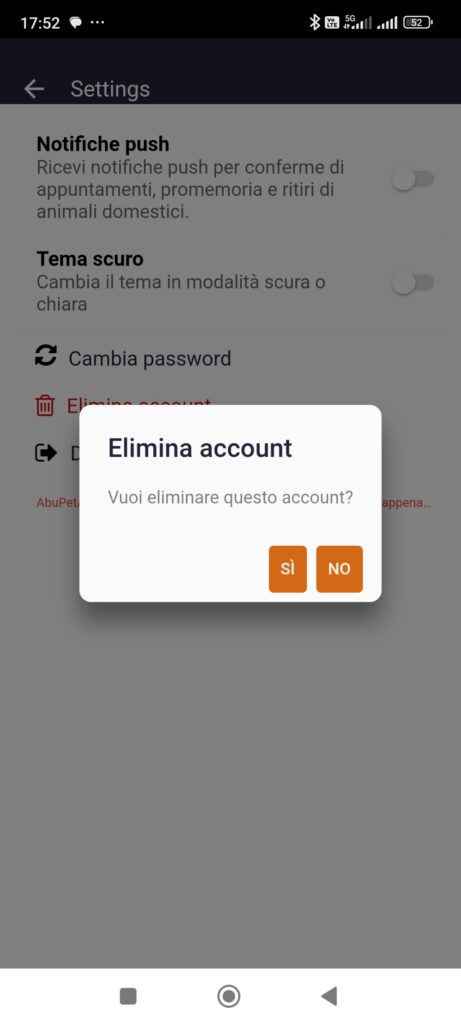AbuPet App – Account Deletion Procedure
1. Access the Settings Menu
From the Home screen (Image 1), tap the gear icon (⚙️) in the top right corner to enter the Settings.
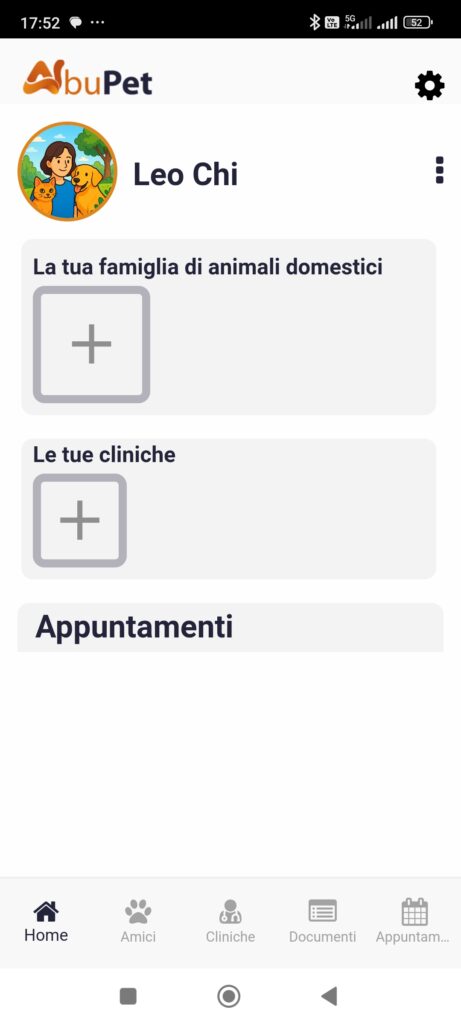
2. Locate the “Delete Account” Option
In the Settings screen (Image 2), scroll down to find the red “Delete account” (Delete account) option. This is located below:
- “Change password”
- And just above “Log Out”
Tap “Delete account” to start the deletion process.
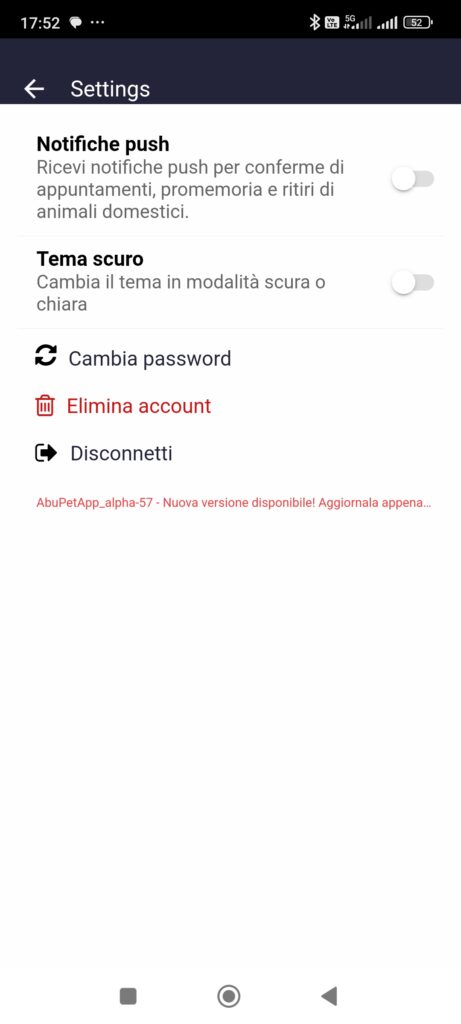
3. Confirm Deletion
A confirmation dialog will appear (Image 3) with the message:
“Do you want to delete this account?”
You must choose:
- “YES” to confirm and permanently delete the account
- “NO” to cancel the action